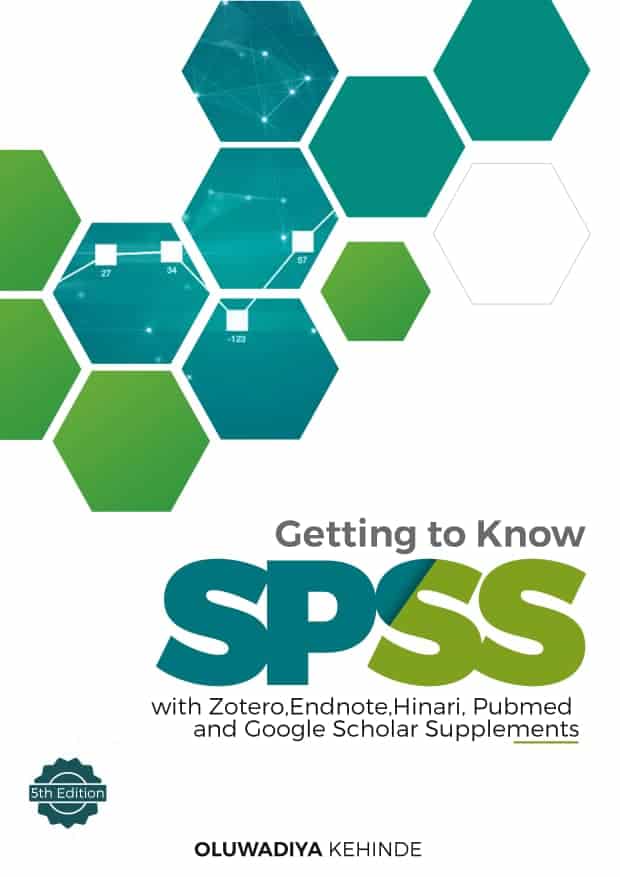SPSS for Windows (Now called IBM SPSS Statistics) allows you to store data, perform data transformations and analysis. You can produce tables, charts, and graphs of results. In a fashion similar to Microsoft Excel, data is entered into a spreadsheet, but unlike in Excel, results are displayed in a separate output window. The data file as well as the output can be saved independently of each other. The output can be exported to a word processing application such as Microsoft Word, Google Doc, or WordPerfect for inclusion in papers or reports.
Compared to some other statistical programs, SPSS is user-friendly, still, there often is a steep learning curve that prevents users from using the program effectively. The SPSS manual, like most software manuals, is not the easiest thing to read. Many will not be bothered to read them. Researchers and students all too often take their work to so-called experts who just churn out statistics that are irrelevant, inappropriate, and inaccurate.
The primary purpose of this book is to educate readers to use SPSS effectively and efficiently for data analysis. It is written in a style that is designed to be easily understood. It is not a stuffy statistical text that spouts statistical terms that must be crammed. On the contrary, the book provides step-by-step instructions on using SPSS to enter data, prepare data for analysis, analyze the data, and understand the output. It is a “how to” book that concentrates on the practical aspects of using SPSS. The book will help novice users rapidly learn to perform analysis with SPSS. It will also enhance the skills of experienced users in data handling and analysis.
Most people will find this book easier to read if SPSS is running on a computer Infront of them. They will be able to follow the procedure step by step as they read the text. The steps are now easier to follow than in the earlier editions because the procedures in this edition are presented as numbered lists. The text is amply illustrated with figures, which are taken directly from the computer screen, and will match what the readers see on their computer monitors if they use the provided data files. The data file, SPSS_demo.sav, which contains all the data you need to follow most of the instructions in the book can be downloaded directly from the author’s website at www.oluwadiya.com//Files/SPSS%20 Stuff.htm.
For those who want to enter the data manually – and this is my recommendation for beginners- I have included instructions on how to enter the data in spss_demo.sav in Appendix A of the book.
The website also contains the results of analysis generated in output windows. These files have been provided so that you can compare them to the output you generate when you follow the instructions in the book using the sample data file, SPSS_demo.sav. The file, final_data.sav contains the data after all the procedures in the book have been carried out.
Other data files that you may need are also available on the website. Titanic.sav will be needed for the chapter on logistic regression, satisfaction.sav will be needed for the chapter on reliability testing, and date1.sav is required for the chapter on date and time manipulations. Appendix B contains the lists and descriptions of the files you can download from the internet. This book has been designed to make data manipulation in SPSS easy. Novice users will especially find it easy to use. The results of data analysis are explained and where necessary, real-world examples are used. Though examples are mostly taken from the medical field, the book can be used by researchers in other fields, including demography, economics, administrations, marketing, and other academic fields where data analysis is necessary.
Based on my extensive experience with helping others with their work, I realized there is a need for researchers to have some expertise in using reference managers. In the same way, the ability to search and retrieve relevant information from the internet has become indispensable to the average academician. This is the reason I have included two new chapters covering these topics in this edition. Chapter 17 covers the most important aspects of EndNote, while chapter 18 covers the use of HINARI, PubMed and Google Scholar in retrieving medical
publications from the internet.
Genius, according to Thomas Edison, the greatest inventor the world has ever known, is just 1% inspiration, the remaining 99% is perspiration. The secret to becoming proficient in software use is simple. You must practice, practice, and then practice. I suggest you devote at least one hour a day, seven days a week to SPSS till you become proficient (The point at which you feel you are “reasonably proficient” is for you to decide). Try to solve real world problems by practicing with whatever data you have. Look at the objectives of your proposal and try to analyze the data by yourself using this book as a reference. Resident doctors, MSc. and PhD students who are working on their projects are encouraged to take this approach. It will make your thesis defense and
examination so much easier.
Back in 1998, after buying my first PC, and grappling with the practical details of Epiinfo and SPSS: I wished I had a book like this. This book was written with such a wish in mind. It is guided by a simple principle: make the learning of SPSS as simple and as enjoyable as possible.
I hope you have as much fun reading this book as I had writing it.
Welcome to SPSS.
What is New in the Fifth Edition
This edition has been overhauled. Some of the existing chapters have been re-written,
and new chapters have been added. The chapters have grown from 18 to 27. equivalent to more
than one hundred additional pages! The changes in the fifth edition are itemized below:
- Graphics: All illustrations are now in colours.
- Chapter 10: Guides on choosing the appropriate statistic for your data
- Chapter 11: New chapter on types of, calculating the magnitude of, usefulness of, and limitation of using effect size.
- Chapters 12 & 13: The chapter on Univariate analysis has been re-organized into these two chapters and extensively re-written for better understanding of the contents.
- Chapter 15: New chapter on Factorial ANOVA.
- Chapter 16: New chapter on ANCOVA
- Chapter 18: The chapter on Multiple Regression. It has been extensively re-written to include all the methods of multiple regression.
- Chapter 21: A new chapter on Survival Analysis.
- Chapter 29: A new chapter on Zotero reference Manager
- Three Supplementary Chapters on Statistics: These can be downloaded from my website or from my google drive account at (goo.gl/zgC2pA) or by asking me for it, if these two methods failed. Please note that goo.gl/zgC2pA is a short URL, and therefore, case sensitive. Enter it into your browser’s address bar as it appears, otherwise; it won’t work.
SPSS resources on the web
Raynald’s SPSS Tools was developed by Raynald Levesque. To me this is the most comprehensive and informative site for the moderate to the advanced users of SPSS.
IBM SPSS is the website of the company, it contains some very useful resources, but many of these may be too difficult for the beginner to understand.
Comp.soft-sys.stat.spss: If you have the time and the patience to sort through lots of posts, then this newsgroup is one of the best sites for SPSS problem solving. In fact, I can guarantee that your issue, regardless of its type, has been addressed on this website.
UCLA Statistical Methods and Analysis: A great site for learning about command syntax for SPSS
http://calcnet.mth.cmich.edu/org/spss/toc.htm: If you have fast internet access, then this is an awesome site. It has up to 40 QuickTime movie clips about SPSS. You’ll enjoy them.