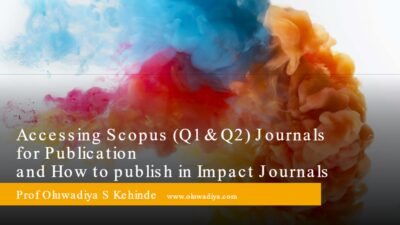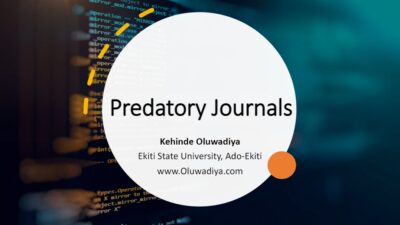DOWNLOAD ACADEMIC PUBLISHING FILES
Read Me First
These lectures are in PDF format, and they are set up by subject. Please read and follow these steps to view or download the files:
- To view/download a PDF, click the “View in Full Screen” button on the PDF thumbnail.
- The document will open in a PDF Viewer
- The viewer’s controls are in the lower left corner of the Viewer (Click here to see its screenshot)
- You can scroll through the document using the arrows at the bottom of the Viewer or by swiping the screen on a mobile phone, tablet, or PC with a touch screen.
- Click the download button at the bottom of the Viewer to get the file.
- To make the viewer fit the screen, use the Zoom-Out Button to reduce its size.
- The Zoom-In Button can be used to magnify the Viewer.
- To close the viewer and return to this page, click the Full Screen Button
Get Your Files
Academic Publishing
introduction to searching for information on the internet
introduction to searching for information on the internet